How to create your own Backlink Space
Tomas Radvansky
1 min read
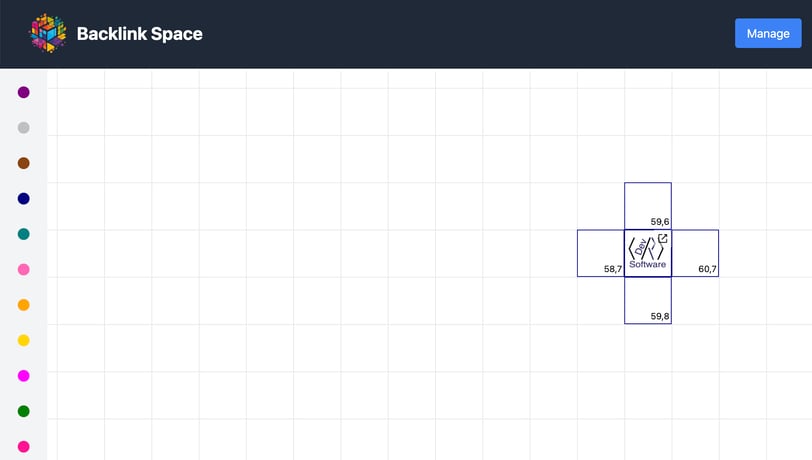
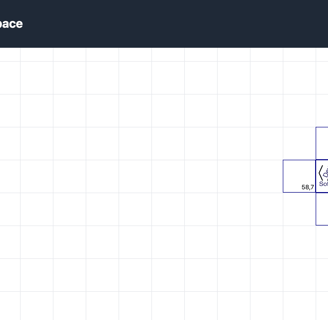
Creating your own Backlink Space presence can drive significant visibility for your brand. Follow these steps to make your mark on the 4096x4096-pixel grid and leverage Backlink Space's unique approach to SEO and brand promotion.
Step 1: Choose Your Spot
Start by navigating the grid to find an available spot. Each spot is a 64x64 pixel space that you can purchase to display your brand or product details.
Step 2: Add Your Details
After securing a spot, you'll add key information:
Name (up to 30 characters)
Short Description (80 characters)
URL to your website
Category to help users find your space more easily
Logo to enhance your branding
Step 3: Follow Cluster Rules
To create a dynamic, competitive environment, Backlink Space categorizes entries into clusters. Subsequent entries of the same category appear adjacent to each other, forming clusters that maximize visibility for users browsing by category.
Step 4: Select Duration and Complete Payment
Choose your preferred duration—weekly, monthly, or yearly—and complete the one-off payment through Stripe. This purchase secures your spot without recurring charges.
Step 5: Maintain and Update as Needed
Your space is held for the selected duration. After expiration, you may renew or let your space open for others to purchase.
By following this guide, you’ll establish a strong Backlink Space presence, enhance your SEO with contextual backlinks, and drive online growth.
Backlink Space Blog
Showcase your business in our digital directory.
Competitive
© 2024. R-DEV Ltd. All rights reserved.
